Import bookmarks from Safari? -SOLVED-
4 posters
Page 1 of 1
 Import bookmarks from Safari? -SOLVED-
Import bookmarks from Safari? -SOLVED-
The title of this thread says it all…
Can I import my bookmarks from Safari to Roccat?
Can I import my bookmarks from Safari to Roccat?

JerMu- member

- Number of posts : 74
Roccat Version : 3.6
Runecats Reputation : 2
Registration date : 2011-04-28
Points : 107
 Re: Import bookmarks from Safari? -SOLVED-
Re: Import bookmarks from Safari? -SOLVED-
This is one of the main things which we have been trying to solve for ages.
Roccat's bookmarking is very different to Safari's.
Rest assured that we are really trying to find a way to achieve this, but currently their is no way to do this.
Roccat's bookmarking is very different to Safari's.
Rest assured that we are really trying to find a way to achieve this, but currently their is no way to do this.
 I can neither import Safari bookmarks or even bookmarks websites with Roccat
I can neither import Safari bookmarks or even bookmarks websites with Roccat
[left]I just updated to 1.7 and since then I am unable to bookmark websites when using
Roccat and I am unable to import my Safari bookmarks into Roccat. I expected there would
be some directions on how to do the import. I can see in the Bookmarks Menu on Roccat places to choose to
import from Safari. However, nothing happens when I think I have clicked on the right spot.
I need help. arroyo28
Roccat and I am unable to import my Safari bookmarks into Roccat. I expected there would
be some directions on how to do the import. I can see in the Bookmarks Menu on Roccat places to choose to
import from Safari. However, nothing happens when I think I have clicked on the right spot.
I need help. arroyo28

arroyo28- junior member

- Number of posts : 10
Runecats Reputation : 1
Registration date : 2011-07-13
Points : 16
 Re: Import bookmarks from Safari? -SOLVED-
Re: Import bookmarks from Safari? -SOLVED-
Hello arroyo28,
So when you import Safari Bookmarks you don't get the Safari menu in your bookmarks bar with all the bookmarks in it?
Is that the issue you are having?
Or you can't navigate to the bookmarks in the menu?
- If when you click on the bookmarks in the menu and nothing happens that means you have a "known issue" which is why 1.7.1 came out.
Basically there was an issue with 1.7 importing function, so upgrade to 1.7.1 and clear your imported bookmarks and re-import them.
Thanks,
Nathan
So when you import Safari Bookmarks you don't get the Safari menu in your bookmarks bar with all the bookmarks in it?
Is that the issue you are having?
Or you can't navigate to the bookmarks in the menu?
- If when you click on the bookmarks in the menu and nothing happens that means you have a "known issue" which is why 1.7.1 came out.
Basically there was an issue with 1.7 importing function, so upgrade to 1.7.1 and clear your imported bookmarks and re-import them.
Thanks,
Nathan
 Difficulty in importing Safari bookmarks
Difficulty in importing Safari bookmarks
Nathan,
This is what I have done (with no effect).
---I click on "Bookmarks" in the Roccat Menu; then I go down to Import Bookmarks; then move to Safari. Nothing happens. I would think the import would automatically begin.
--- Now, I notice also that under the Bookmarks Menu, there is also a Safari choice towards the bottom of the menu. When I choose it -- I do see all of the bookmark headings and categories for all of my Safari bookmarks. However --- what am I supposed to do? How do I actually start the process of the computer transferring copies of these Safari bookmarks into Roccat?
bob (arroyo28)
This is what I have done (with no effect).
---I click on "Bookmarks" in the Roccat Menu; then I go down to Import Bookmarks; then move to Safari. Nothing happens. I would think the import would automatically begin.
--- Now, I notice also that under the Bookmarks Menu, there is also a Safari choice towards the bottom of the menu. When I choose it -- I do see all of the bookmark headings and categories for all of my Safari bookmarks. However --- what am I supposed to do? How do I actually start the process of the computer transferring copies of these Safari bookmarks into Roccat?
bob (arroyo28)

arroyo28- junior member

- Number of posts : 10
Runecats Reputation : 1
Registration date : 2011-07-13
Points : 16
 Re: Import bookmarks from Safari? -SOLVED-
Re: Import bookmarks from Safari? -SOLVED-
I'm confused now, aren't the bookmarks appearing in the Safari menu?
If they are can't you click on them?
If they are can't you click on them?
 Click on Safari?
Click on Safari?
I am doing everything under the Bookmarks category of the Roccat Menu.
I go to Import Bookmarks and a sub menu pops up to the right: Safari, Firefox, Chrome.
I click on Safari. Then Safari appears under the Bookmark Menu.
Then when I click on Safarito the
right there appear all the categories within my bookmarks on my Safari Browser. No matter which category I click on, e.g.
"Bookmarks Bar: or any other choice --- nothing happens. I don't know what else to do. Do you have anyone who uses Safari on a Mac that could try 1.7 out?
arroyo28, aka, bob
I go to Import Bookmarks and a sub menu pops up to the right: Safari, Firefox, Chrome.
I click on Safari. Then Safari appears under the Bookmark Menu.
Then when I click on Safarito the
right there appear all the categories within my bookmarks on my Safari Browser. No matter which category I click on, e.g.
"Bookmarks Bar: or any other choice --- nothing happens. I don't know what else to do. Do you have anyone who uses Safari on a Mac that could try 1.7 out?
arroyo28, aka, bob

arroyo28- junior member

- Number of posts : 10
Runecats Reputation : 1
Registration date : 2011-07-13
Points : 16
 Re: Import bookmarks from Safari? -SOLVED-
Re: Import bookmarks from Safari? -SOLVED-
I could use the Safari link under the bookmark link and the contained links, and the links in the categories. I used version 1.7

Bodo- junior member

- Number of posts : 14
Runecats Reputation : 1
Registration date : 2011-07-24
Points : 20
 Re: Import bookmarks from Safari? -SOLVED-
Re: Import bookmarks from Safari? -SOLVED-
Which version of Safari are you using?
Are you sure you have tried clearing imported bookmarks and reimporting?
Does Firefox and Chrome work for you?
Are you sure you have tried clearing imported bookmarks and reimporting?
Does Firefox and Chrome work for you?
 Re: Import bookmarks from Safari? -SOLVED-
Re: Import bookmarks from Safari? -SOLVED-
I think I may have figured out why I cannot import bookmarks from Safari into Roccat 1.7.1. It may be caused by my installation (recommended by Apple) that since I am running Snow Leopard (10.6. I should download Safari 5.1. Now, 5.1 works with Snow Leopard and it also works with Lion. In other words -- when you buy the new Mac OS, Lion (which I have not) you will be running 5.1. Safari 5.1 is now the Safari version that Apple is recommending for Snow Leopard AND for Lion.Some of 5.1's features are not available to me because I have not moved to Lion OS, and I probably won't until about six months (if I do at all).
I should download Safari 5.1. Now, 5.1 works with Snow Leopard and it also works with Lion. In other words -- when you buy the new Mac OS, Lion (which I have not) you will be running 5.1. Safari 5.1 is now the Safari version that Apple is recommending for Snow Leopard AND for Lion.Some of 5.1's features are not available to me because I have not moved to Lion OS, and I probably won't until about six months (if I do at all).
I should have stayed with Safari 5.0 which worked fined with my Snow Leopard OS 10.6.8. And I would revert to Safari 5.0 if I could find a way, but the Apple sites only offer Safari 5.1 now.
Does this sound like the reason for my inability to import Safari bookmarks Roccat?
bob (arroyo28)
P.S. I remember reading a post on this forum from a person who copied his Safari bookmarks into Roccat "manually" even before you updated Roccat.
I'll consider that.
I should have stayed with Safari 5.0 which worked fined with my Snow Leopard OS 10.6.8. And I would revert to Safari 5.0 if I could find a way, but the Apple sites only offer Safari 5.1 now.
Does this sound like the reason for my inability to import Safari bookmarks Roccat?
bob (arroyo28)
P.S. I remember reading a post on this forum from a person who copied his Safari bookmarks into Roccat "manually" even before you updated Roccat.
I'll consider that.

arroyo28- junior member

- Number of posts : 10
Runecats Reputation : 1
Registration date : 2011-07-13
Points : 16
 Importing Safari 5.1 bookmarks into Roccat 1.7.1
Importing Safari 5.1 bookmarks into Roccat 1.7.1
I am not sure this email was posted so I am trying to post a version of it again.
I am running Snow Leopard (10.6. My Roccat is 1.7.1. My current Safari is 5.1
My Roccat is 1.7.1. My current Safari is 5.1
which Apple uses in Lion, their new OS, and which they recommend that all users of Snow Leopard install. Some of 5.1's features are not available to me because I have not moved to Lion OS, and I probably won't until about six months (if I do at all). Safari 5.1 has worked just fine since I installed it a week ago. However, I suspect that Roccat's latest version, 1.7.1 is not compatible with Safari's 5.1 as far as importing Safari's bookmarks into Roccat.
I probably should have stayed with Safari 5.0 which worked fined with my Snow Leopard OS 10.6.8. And I would revert to Safari 5.0 if I could find a way, but the Apple sites only offer Safari 5.1 now.
Does this sound like the reason for my inability to import Safari bookmarks Roccat?
bob (arroyo28)
I am running Snow Leopard (10.6.
which Apple uses in Lion, their new OS, and which they recommend that all users of Snow Leopard install. Some of 5.1's features are not available to me because I have not moved to Lion OS, and I probably won't until about six months (if I do at all). Safari 5.1 has worked just fine since I installed it a week ago. However, I suspect that Roccat's latest version, 1.7.1 is not compatible with Safari's 5.1 as far as importing Safari's bookmarks into Roccat.
I probably should have stayed with Safari 5.0 which worked fined with my Snow Leopard OS 10.6.8. And I would revert to Safari 5.0 if I could find a way, but the Apple sites only offer Safari 5.1 now.
Does this sound like the reason for my inability to import Safari bookmarks Roccat?
bob (arroyo28)

arroyo28- junior member

- Number of posts : 10
Runecats Reputation : 1
Registration date : 2011-07-13
Points : 16
 Re: Import bookmarks from Safari? -SOLVED-
Re: Import bookmarks from Safari? -SOLVED-
I don't believe this to be the case, It works perfectly in 5.1 in Lion.
I'll try and upgrading to 5.1 on Snow Leopard to make sure however.
Thanks,
Nathan
I'll try and upgrading to 5.1 on Snow Leopard to make sure however.
Thanks,
Nathan
 Re: Import bookmarks from Safari? -SOLVED-
Re: Import bookmarks from Safari? -SOLVED-
Could you send me a screenshot of you in the bookmarks menu hovering over the BookmarksBar menu in the Safari menu? (so the BookmarksBar submenu item has turned blue as it's hovered)
It should help me to locate the issue.
Thanks
It should help me to locate the issue.
Thanks
 Re: Import bookmarks from Safari? -SOLVED-
Re: Import bookmarks from Safari? -SOLVED-
I can confirm that it works fine with Safari 5.1 in Snow Leopard.
Can you show me a screenshot of what I said on the previous message?
Thanks,
Nathan
Can you show me a screenshot of what I said on the previous message?
Thanks,
Nathan
 Re: Import bookmarks from Safari? -SOLVED-
Re: Import bookmarks from Safari? -SOLVED-
Nathan, I know you are busy with your college work and additional responsibilities.
I don't think I understand how to do what others are able to do. Does the importing all begin and end with what I do and choose in the Roccat Bookmarks' Menu -- or do I have to go over to Safari and direct it to export to Roccat?
Is there a Safari bookmarks file I need to export or import? Finally, if successful --- will I end up with a more or less -- carbon copy of how my Safari bookmarks are arranged and categorized? If not, maybe I will just add bookmarks to Roccat individually as they are needed.
I did try to import from Firefox. No luck either. I don't use Chrome.
I really don't like to take up so much of your time. bob arroyoo28

arroyo28- junior member

- Number of posts : 10
Runecats Reputation : 1
Registration date : 2011-07-13
Points : 16
 Re: Import bookmarks from Safari? -SOLVED-
Re: Import bookmarks from Safari? -SOLVED-
Don't be ridiculous you take up the smallest fraction of my time, I run a couple of small companies, they take up a lot of my time!
Runecats' in proportion doesn't take up much time at all, probably because it has a bigger team. I'm essentially the face of Runecats.
We want you to ask questions that's why we have a support forum
Bookmarks appear in the Safari, Firefox or Chrome sub categories of the bookmarks menu. They don't appear in the bookmarks bar if that's what you are asking?
The reason for that is because Safari's bookmarks are a tree structure and Roccat's is a flat structure so it physically impossible.
The bookmarks will be in the order you left them on Safari, the bookmarks in your safari bookmarks bar appear in the BookmarksBar submenu in the Safari menu. The other bookmarks either go straight in the Safari menu or in the BookmarksMenu submenu.
You don't need to find the bookmark plist's and databases (depending on which browser) we don't think that's something an end user should be expected to do (although I know you are more than capable of doing that!).
Roccat will automatically find the database or plist and work out which part is used for bookmarks and import them.
If you are familiar with Firefox's importing bookmarks feature then it's basically the same (although Roccat doesn't duplicate the folder twice if you import it twice like Firefox!).
Does this clear everything up or have I just written far to much?
Thanks,
Nathan
Runecats' in proportion doesn't take up much time at all, probably because it has a bigger team. I'm essentially the face of Runecats.
We want you to ask questions that's why we have a support forum
Bookmarks appear in the Safari, Firefox or Chrome sub categories of the bookmarks menu. They don't appear in the bookmarks bar if that's what you are asking?
The reason for that is because Safari's bookmarks are a tree structure and Roccat's is a flat structure so it physically impossible.
The bookmarks will be in the order you left them on Safari, the bookmarks in your safari bookmarks bar appear in the BookmarksBar submenu in the Safari menu. The other bookmarks either go straight in the Safari menu or in the BookmarksMenu submenu.
You don't need to find the bookmark plist's and databases (depending on which browser) we don't think that's something an end user should be expected to do (although I know you are more than capable of doing that!).
Roccat will automatically find the database or plist and work out which part is used for bookmarks and import them.
If you are familiar with Firefox's importing bookmarks feature then it's basically the same (although Roccat doesn't duplicate the folder twice if you import it twice like Firefox!).
Does this clear everything up or have I just written far to much?
Thanks,
Nathan
 Similar topics
Similar topics» organizing bookmarks into folders?
» getting rid of MenuSearch? -SOLVED-
» Preferences window -SOLVED-
» Scrollbars are gone (sometimes) -SOLVED-
» getting rid of MenuSearch? -SOLVED-
» Preferences window -SOLVED-
» Scrollbars are gone (sometimes) -SOLVED-
Page 1 of 1
Permissions in this forum:
You cannot reply to topics in this forum|
|
|

 Runecats Homepage
Runecats Homepage
